


/中文/

/中文/

/中文/

/中文/

/中文/

/中文/

/中文/

/中文/

/中文/

/中文/
 Nightly Build(微信小程序开发工具)v1.02.2001142 开发版
Nightly Build(微信小程序开发工具)v1.02.2001142 开发版 7-zip下载v18.03 简体中文美化版
7-zip下载v18.03 简体中文美化版 Bubble Math(泡泡数学)v1.0 电脑版
Bubble Math(泡泡数学)v1.0 电脑版 EditPad Pro(多功能文本编辑器)v7.65 中文版
EditPad Pro(多功能文本编辑器)v7.65 中文版 彗星QQ资源文件读取器v2.1 绿色免费版
彗星QQ资源文件读取器v2.1 绿色免费版 ScanTransfer(无线传输工具)v2018 官方版
ScanTransfer(无线传输工具)v2018 官方版 Easy Equation Solver(在线方程式计算器)v1.8 官方版
Easy Equation Solver(在线方程式计算器)v1.8 官方版 动书编辑器(motionbook)v2018 官方版
动书编辑器(motionbook)v2018 官方版 Flash Renamer(批量重命名软件)v6.9 官方版
Flash Renamer(批量重命名软件)v6.9 官方版 字由客户端v2.0.0.4 官方版
字由客户端v2.0.0.4 官方版Make SFX 是一款制作自解压程序的工具,它可以让你在Windows平台制作自解压文件。简单来说就是把文件打包成exe可执行文件的格式,变成可执行文件的压缩文档。然后双击即可自动解压安装。

Make SFX 是一款制作自解压程序的工具。
它可以让你在Windows平台制作自解压文件。
简单来说就是把文件打包成exe可执行文件的格式。
然后双击即可自动解压安装。
只要几步您就可以建立 SFX 文件:
1.选择您想压缩到 SFX 文件的的来源文件夹。
2.从来源文件夹选择可执行文件,这个文件将在SFX解压后执行。
3.输入目的SFX 文件名称。
压缩方法:
各种提取文件夹(温度,电流,桌面,文件或自定义文件夹)
对于自定义文件夹,您可以使用环境变量(如%USERPROFILE%\所有MyApplication\)
自动复制该图标的可执行文件
从可执行文件会自动复制版本信息
SFX包装程序有命令行支持
沉默的提取方式(提取时不显示进度条和错误消息)
自毁模式(删除文件解压后的可执行文件执行完毕)
运行自解压文件,以管理员身份(UAC自动升降)
您可以创建一个自解压模块三个简单的步骤:
包含要打包成自解压模块,然后选择目标自解压文件的文件选择源文件夹。
选择如何提取自解压模块,或从源文件夹选择可执行文件 – 该文件将自解压解压后执行。
选择目标文件夹中提取。
选择使用高级设置。
makesfx.exe [switches] <param1> <param2> [param3] [param4]
param1 - Source folder
param2 - Target SFX file
param3 - Only with -me and -fm: Custom folder
param3 - Only with -mf: Executable file
param4 - Only with -mf and -fm: Custom folder
-me - Extraction mode: Extract files into specified folder (default value)
-mf - Extraction mode: Extract files into specified folder and launch executable file
-ft - Extraction folder: Temporary folder (default value)
-fd - Extraction folder: Desktop folder
-fp - Extraction folder: Documents folder
-fc - Extraction folder: Current folder
-fs - Extraction folder: Show "Browse for Folder" dialog before extraction
-fm - Extraction folder: Custom folder (specify the folder as param3/4)
-e - Only with -me: Open extracted folder in the explorer after extraction
-we - Working directory: Extraction folder, where executable file is located (default value)
-ws - Working directory: Source folder, where SFX file is located
-wc - Working directory: Current working directory
-di - Delete files: Delete extracted files when SFX has finished executing (default value)
-dr - Delete files: Delete extracted files on computer reboot (requires administrator rights)
-dn - Delete files: Do not delete extracted files
-i - One instance checking
-s - Silent extraction mode
-d - Self destructing mode
-un - UAC auto-elevation: None
-uh - UAC auto-elevation: Run SFX file with the highest available permission
-ua - UAC auto-elevation: Run SFX file as administrator
-o - Automatically overwrite target file, if exists
-c - Do not show message box when SFX file is created
-h - Hide main form of the application
makesfx.exe -me -fd -e "C:\Source" "C:\TargetFile.exe"
makesfx.exe -mf -ft -o -c "C:\Source" "C:\TargetFile.exe" "C:\Source\setup.exe"

 白熊阅读网页版在线阅读最新版电脑阅读软件_PDF阅读器_阅读软件免费下载
白熊阅读网页版在线阅读最新版电脑阅读软件_PDF阅读器_阅读软件免费下载
 金狐工具箱商业贸易软件-贸易管理系统-商贸管理系统-商业软件有哪些
金狐工具箱商业贸易软件-贸易管理系统-商贸管理系统-商业软件有哪些
 淘宝联盟首页登录平台【网页版】电脑常用软件_冷门软件_小众软件
淘宝联盟首页登录平台【网页版】电脑常用软件_冷门软件_小众软件
 植物大战僵尸2pak汉化版(江南游戏)单机游戏_电脑单机游戏大全_好玩的单机游戏_经典小游戏下载
植物大战僵尸2pak汉化版(江南游戏)单机游戏_电脑单机游戏大全_好玩的单机游戏_经典小游戏下载
 压缩宝免费激活版(附激活码)压缩解压软件_压缩软件官方下载_解压软件免费版下载
压缩宝免费激活版(附激活码)压缩解压软件_压缩软件官方下载_解压软件免费版下载
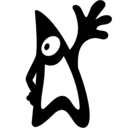 学习强国自动刷分工具电脑常用软件_冷门软件_小众软件
学习强国自动刷分工具电脑常用软件_冷门软件_小众软件
 武汉公安网上警局便民服务平台网页版电脑常用软件_冷门软件_小众软件
武汉公安网上警局便民服务平台网页版电脑常用软件_冷门软件_小众软件
 CF刷枪永久英雄武器终结版3.0 免费版网络游戏辅助_客户端游戏辅助_端游辅助大全
CF刷枪永久英雄武器终结版3.0 免费版网络游戏辅助_客户端游戏辅助_端游辅助大全
 steam历史价格查询(SteamHistoryLowestPrice)电脑常用软件_冷门软件_小众软件
steam历史价格查询(SteamHistoryLowestPrice)电脑常用软件_冷门软件_小众软件